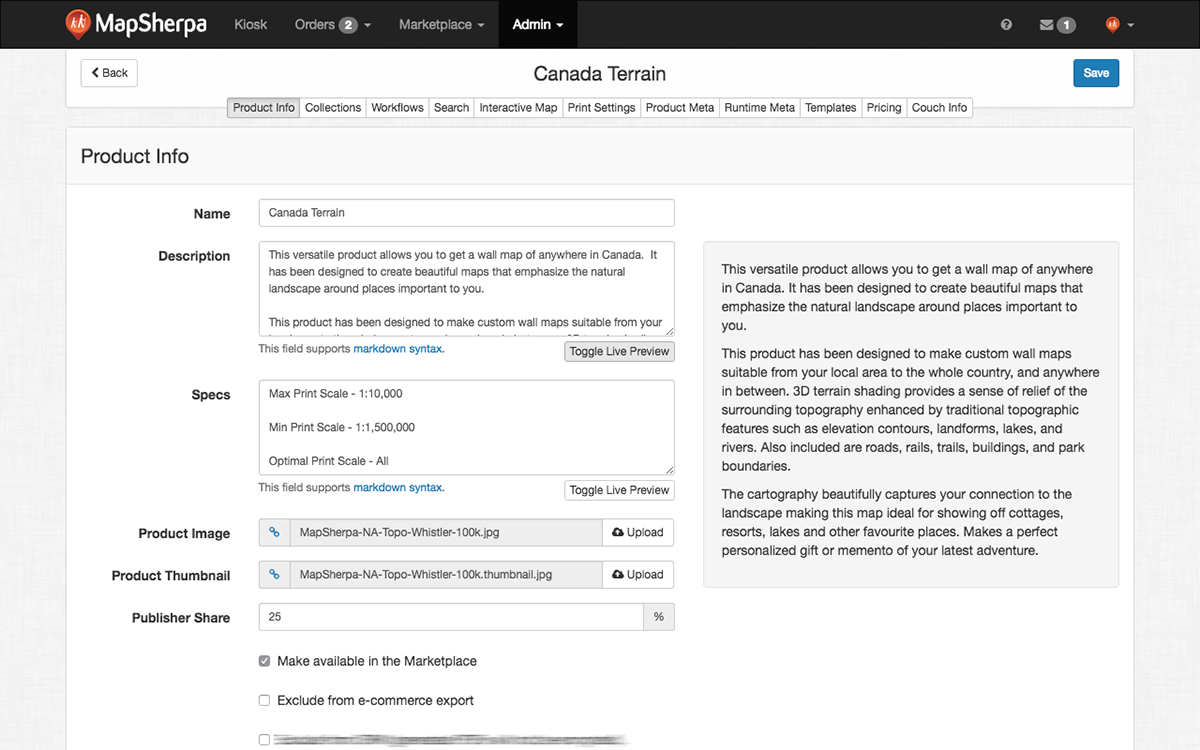MapSherpa is my pride and joy, but some of the best parts are only ever seen by the folks at DM Solutions Group. We built the MapSherpa Admin tools the same way as the rest of the system, and as you can tell from these screens it was a single unified experience.
MapSherpa is a modern application that is built on the ideas of the past but not the tech. It is a complete joy to work with modern technologies and methods. The UI is Bootstrap with a few widget add-ons and some patterns unique to this project. All the patterns were rigorously designed and tested to ensure the concepts worked in the MapSherpa context and fit in with the rest of Bootstrap.
The Dashboard was a fun side project that ended up being the most viewed page in the system. The design patterns were inspired by the endless samples of dashboard templates easily found on the Web.
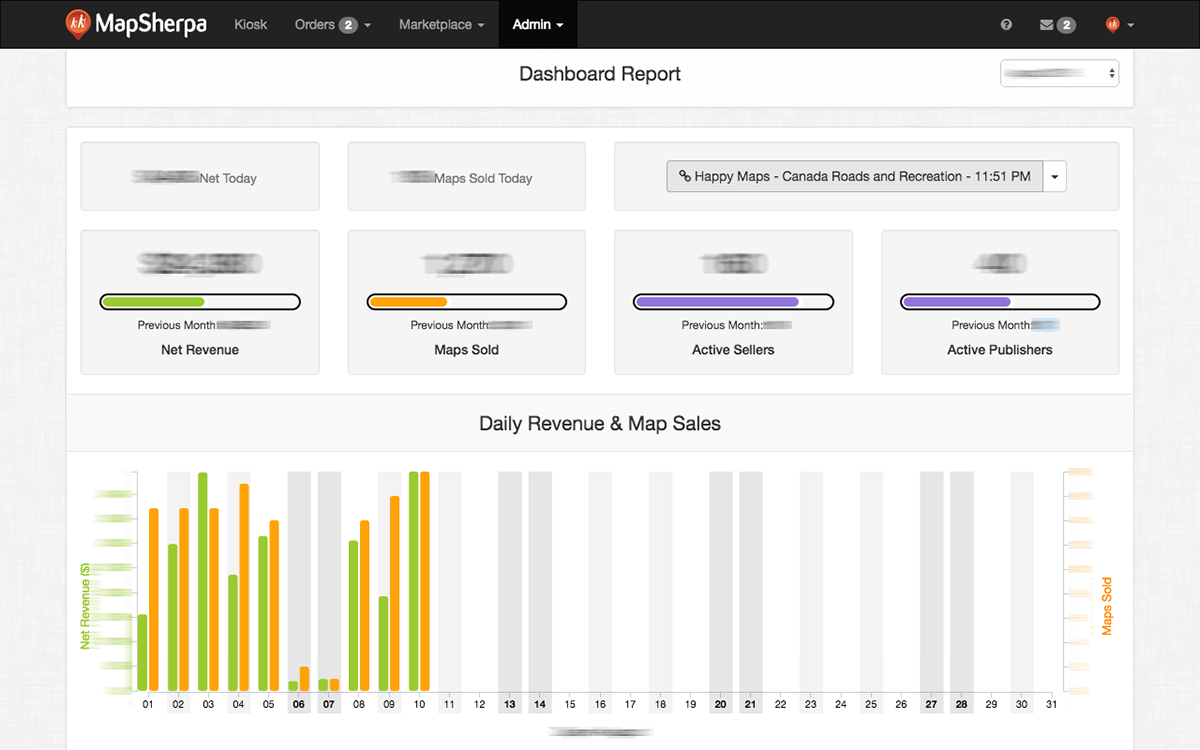
Dashboard page two. This page is actually responsive, and I have used it many times on my phone, but it's more fun on a desktop.
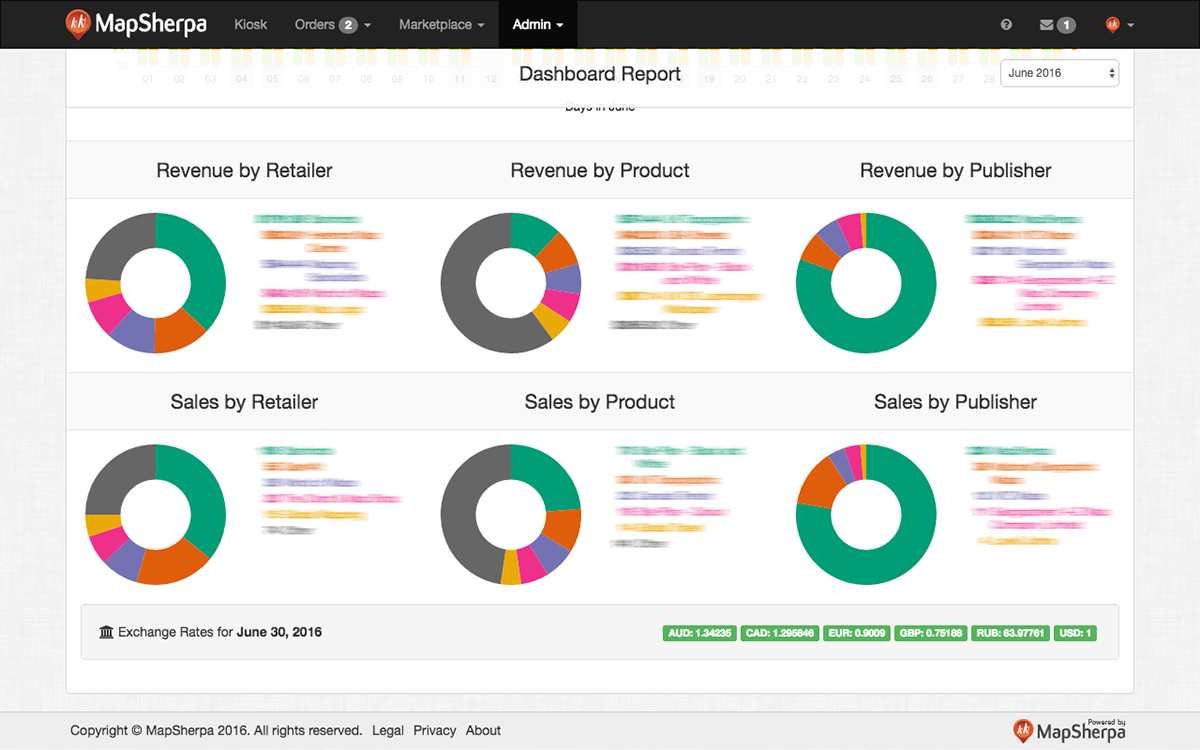
There are many pages in the MapSherpa Admin, but it all boils down to two kinds of pages: Tables of assets (as shown below) and edit forms for adding and editing those assets (shown last) The tables are designed to be quickly scannable and loose padding and quiet row dividers helps with that. Super tight spreadsheet like tables may fit more data on the screen but it's so much harder to scan. Table pages are all accessible through the top navigation.

An example of an asset editing form; in this case the asset is a map. All pages in the system have the top menu bar glued to the top of the viewport, followed by the title "bar". The title bar has 1 mandatory component, the title and three optional components: left bottom area, right button area, and tabs. This pattern varies only slightly between form pages and table pages.
Form pages like the one below always have a back button on the left and an action button on the right, and the tabs navigate to the various sections. Since table pages are all accessible through the top nav, they can use the left area for other actions, but the primary action still remains on the right.